Open Book Presentation Template
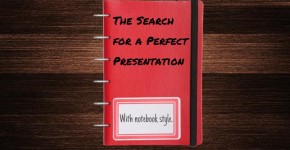
Simple and Clever Design for highlighting remarkable content. Each slide employs the Open Book Presentation Template background visual, the copy in the notebook unfolds brilliantly through a series of colourful doodles and bold text. This gives the Google Slides a personal feel, which aligns with the self-reflective nature of the concept. The Free Google Slides Template is designed to easily include content. The users can apply the handwritten fonts provided by the Google Fonts project and match the theme.
Features of Open Book Presentation Template Google Slides
- Free Google Slides Templates: Free To Download - Free To Use Everywere (please read carefully the Terms of Use before using this template, restrictions may apply).
- Created for Google Slides but thinking in compatibility with Microsoft PowerPoint and Apple Keynote.
- Created for 16:9 Aspect Ratio.
- Vectorial Shapes and Icons: Resize and Edit the Look and Feel without losing resolution.
- No Login or Account Creation Required
- This is a Live site, we create new Google Slides Templates Regularly.
Google Slides Preview
In order to edit the presentation in googleslides, you need to make a copy . Once in the Google Slides Screen, go to the File > Make a copy menu option, and you will be able to have a version of the template in your own drive folder.
Open In Google Slides Download In PowerPoint
IMPORTANT: For PowerPoint Downloads, you will need to download the fonts used from Google Fonts. They are free to download and use.
Related Themes for Google Slides
 Simple Pastel Theme Presentation Template
Simple Pastel Theme Presentation Template 
how do you download it
Hello Cherish,
Check the second slide of the template (in the google slides viewer). The slide contains the instructions for download.
Regards,
Alex.
I really like this.I have been looking for a type of book template like this.